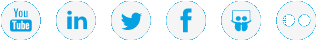Access the Console Command Line
Use the following task to access your Vision VM's console command line.
- Open your vSphere client.
- In the left pane, select your Vision virtual appliance.
- Select the Console tab to display the Console window with the login command.
Figure 1: Console Window with Login Command
- At the login command, enter the Vision appliance user name.
- At the password command, enter the Vision appliance password.
If this is your first time accessing the console command line, log on with the default user name (sysadmin) and password (QuantumVision).
- Enter commands, as needed.